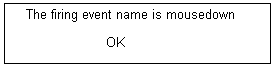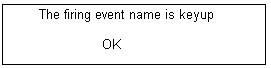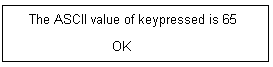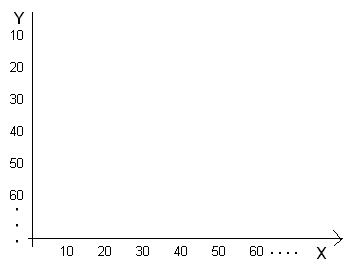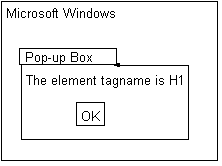event.type: Here type is a property of event object, it is representing the firing event name.
<html>
<head>
<script type = "textscript">
function whichevent(event)
{
alert("The firing event name is " +event.type)
}
</script>
</head>
<body onmousedown= "whichevent(event)">
</body>
</html>
Output:
Onkeyup: This event will fire or execut when user is releasing the pressed key from the keyboard.
Eg: for onkeyup event:
<html>
<head>
<script type = "text/javascript">
function whenevent(event)
{
alert("The firing event name is " +event.type)
}
</sccript>
</head>
<body onkeyup= "whichevent(event)">
</body>
</html>
Output:
Eg: To display the ASCII value:
event.keycode: It is aproperty of event object.
keycode is representing the ACII value or unicode value of the pressed key from the keyboard.
<html>
<head>
<script type = "text/javascript">
function unicodevalue(event)
{
alert("unicode value of pressed key is " +event.keycode)
}
</script>
</head>
<body onkeyup= "unicode value(event)">
</body>
</html>
Output:
Eg: To display x & y coordinate values:
event.clientX: ClientX is a property of event object, it is representing the x chords value.
event.clientY: Here clientY is a property of event object. It is representing the y chords value.
Eg: <html>
<head>
<script type = "text/javascript">
function display(event)
{
var x = event.clientX
var y = event.clientY
alert("X value is " +x ", Y value is " +y)
}
</script>
</head>
<body onmousedown= "display(event)">
</body>
</html>
Output: X value is 101, Y value is 208
getElementById(): It is a method of document object.
Using this method we can access an html element by using html Id.
Eg: For getElementById():
<html>
<head>
<script type = "text/javascript">
function getelement()
{
var x = document.getElementById("myheader")
alert("The element tag name is " +x.tagname)
}
</script>
</head>
<body>
<h1 id = "myheader" onclick= "getelement()"> Microsoft Windows <h1>
</body>
</html>
Output: